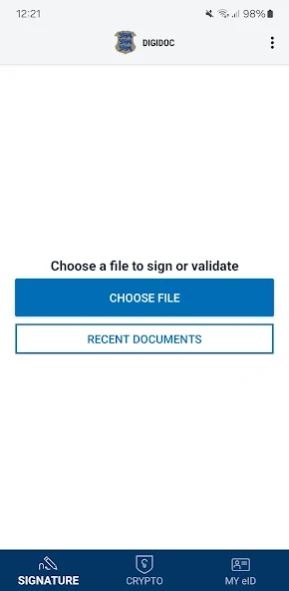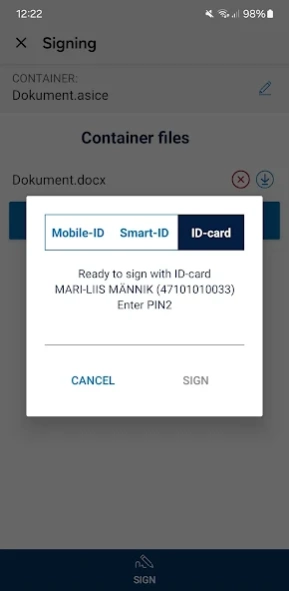RIA DigiDoc 2.6.0.92
Free Version
Publisher Description
RIA DigiDoc - App for sharing, signing and validating digital documents with Estonian eID's
RIA DigiDoc is an application that can be used to sign digitally with mobile-ID, Smart-ID and Estonian ID-card, check the validity of digital signatures and open, save and share documents with the mobile phone. Digitally signed containers are files with .bdoc, .ddoc or .asice extensions.
With RIA DigiDoc app you can check your ID-card certificate validity, change PIN and PUK codes. „My eID“ selection displays the ID-card owner’s data and ID-card validity data. This information is visible only when ID-card is in the reader.
Requirements:
Supported card readers:
ACR38U PocketMate Smart Card Reader
ACR39U PocketMate II Smart Card Reader
SCR3500 B Smart Card Reader
SCR3500 C Smart Card Reader
USB interface with OTG support such as:
• Samsung S7
• HTC One A9
• Sony Xperia Z5
• Samsung Galaxy S9
• Google Pixel
• Samsung Galaxy S7
• Sony Xperia X Compact
• LG G6
• Asus Zenfone
• HTC One M9
• Samsung Galaxy S5 Neo
• Motorola Moto
• Samsung Galaxy Tab S3
RIA DigiDoc application version information (release notes) - https://www.id.ee/en/article/ria-digidoc-application-version-information-release-notes/
About RIA DigiDoc
RIA DigiDoc is a free app for Android published in the Office Suites & Tools list of apps, part of Business.
The company that develops RIA DigiDoc is Riigi Infosüsteemi Amet. The latest version released by its developer is 2.6.0.92.
To install RIA DigiDoc on your Android device, just click the green Continue To App button above to start the installation process. The app is listed on our website since 2024-03-20 and was downloaded 3 times. We have already checked if the download link is safe, however for your own protection we recommend that you scan the downloaded app with your antivirus. Your antivirus may detect the RIA DigiDoc as malware as malware if the download link to ee.ria.DigiDoc is broken.
How to install RIA DigiDoc on your Android device:
- Click on the Continue To App button on our website. This will redirect you to Google Play.
- Once the RIA DigiDoc is shown in the Google Play listing of your Android device, you can start its download and installation. Tap on the Install button located below the search bar and to the right of the app icon.
- A pop-up window with the permissions required by RIA DigiDoc will be shown. Click on Accept to continue the process.
- RIA DigiDoc will be downloaded onto your device, displaying a progress. Once the download completes, the installation will start and you'll get a notification after the installation is finished.